The Romantic Rhine Valley is fairytale Germany, an intoxicating mix of legend, history and beauty. Slicing through forested hillsides and terraced vineyards, the Rhine meanders past idyllic towns and villages with half-timbered houses and Gothic church spires, and medieval castles built by a mafia of robber barons.
The 40-mile stretch of the Rhine Valley between Bingen and Koblenz – the Upper Middle Rhine Valley (Oberes Mittelrheintal) – was designated a UNESCO World Heritage site in 2002. Also known as the Rhine Gorge, this is the highlight of Rhine River cruises.
But do you know you can explore the Rhine Valley towns, villages and castles without forking out for an expensive river cruise?
Hit the ground running with my tried and tested three-day Rhine Valley itinerary and guide. There’s all you need to know about how to get around, where to stay and the prettiest places to visit

Some articles on this website contain affiliate links. This means that I may earn a small commission if you make a purchase through these links. As an Amazon Associate, I earn from qualifying purchases. Read the full disclosure here.
Itinerary
- Day 1: Boppard
- Day 2: St. Goar and Rheinfels Castle
- Day 3: Bacharach and Oberwesel
Recommended places to stay
How to get around
The Rhine Valley communities are connected by one of the most scenic railway lines in Europe. But for the quintessential Romantic Rhine experience, take at least one trip on one of the passenger boats that connect the valley’s towns and villages.
How I visited Germany’s Rhine Valley
The Romantic Rhine route stretches south from Cologne to Mainz. However, the prettiest section of the Rhine River is the Upper Middle Rhine Valley, between Koblenz and Bingen / Rüdesheim.
I explored the Romantic Rhine as a solo traveller, basing myself in the lovely town of Boppard. Over three days, I used river boats and trains to visit St. Goar, Rheinfels Castle, Bacharach and Oberwesel.
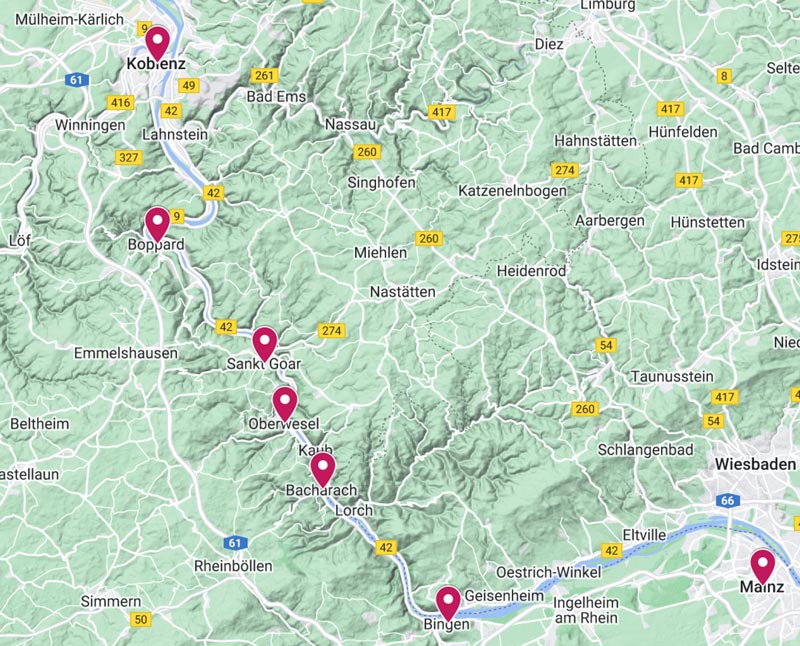
The Upper Middle Rhine Valley is easily accessible by rail. High-speed trains connect Koblenz and Mainz to Cologne, Frankfurt and beyond
Pick a Rhine Valley base and stick with it
Make it easy on yourself. You don’t want to be changing accommodation each night and the distances between the towns and villages along the prettiest stretch of the Rhine River are not huge.
In my view, Boppard is the best place from which to explore the Upper Middle Rhine Valley. It is served by the regional express and the RB or “milk train.”
Thanks to its position on one of the bendiest bands of the Rhine, Boppard is one of the most scenic places in the Rhine Valley. It is also one of the few towns and villages along the Rhine where the railway line doesn’t dissect its attractions and the river.

Boppard is small enough to retain its charm but big enough to support the facilities of a proper town. And if that’s not enough, this is the major wine producer in the region.
A close second is Bacharach. This is a pretty gateway to the Rhine, but it is considerably smaller than Boppard and is cut off from the river by the railway line.
If there is no room at the inn in either Boppard or Bacharach try St. Goar. This is the smallest of these three Rhine Valley bases and is overlooked by the magnificent Burg Rheinfels, one of the mightiest and most accessible castles on the Rhine.
Where to Stay in Boppard
As there is not a huge choice of centrally–located accommodation in Boppard, book as early as possible.
Mid-range apartment: Über den Dächern Boppards
I used this lovely apartment in the centre of Boppard as my base for exploring the Romantic Rhine Valley. The balcony overlooking the market square was a fabulous bonus.


>>> CLICK HERE TO CHECK PRICES
Splurge: Bellevue Rheinhotel
This landmark Art Nouveau hotel is the swankiest joint in town. Its riverbank location is unbeatable.
>>> CLICK HERE TO CHECK PRICES
If you can’t find somewhere to stay in Boppard, search for accommodation in Bacharach here or St. Goar here.
Getting Around the Rhine Valley Germany
Exploring the Rhine Valley by train

The railway line linking the villages and towns on the Rhine’s left bank (e.g. Boppard, St. Goar, Oberwesel, Bacharach and Bingen) is one of the great train journeys of the world. Hourly trains serve every station between Koblenz and Mainz.
It takes 1 hour and 25 minutes to complete the entire journey. Regional express and high-speed ICE trains, which stop at a handful of stations along the line, make this journey in as little as 50 minutes.
I say take the slower train, sit back and enjoy the ride.
You can check train times and prices on DB’s website here.
A Rhineland-Palatinate ticket (Rhineland-Pfalz), valid for unlimited travel for one day on all local transport, is also available. This may be better value, particularly if there is more than one person travelling. Find out more here.
The Rheingau Linie connects communities on the Rhine’s right bank, including Rüdesheim. You can interrogate timetables here.
Exploring the Rhine Valley by boat
Although the Rhine Valley train line is undeniably scenic, travelling between its communities by boat trumps it in the romance and relaxation states. Think of it as a DIY Rhine Valley cruise.
Köln-Düsseldorfer (KD) is the king of the Rhine passenger ship operators. From Easter to October, its vessels link Rhine villages and towns on a set timetable. In winter, its services are less frequent.

Even in high season, these Rhine boat services are not rammed. There is no need to book ahead. Simply buy your ticket from the dock up to 5 minutes before the boat’s departure.
KD boats have three decks; a lower enclosed deck with air-conditioning, a middle deck which has shade and an upper sundeck. There is a friendly waiter service on board and an audio commentary in English and German.
In theory, you can use this as a hop-on hop-off boat service. However, in my experience, the service operated too infrequently for this to be of much value.
Also, it can take considerable time to travel between the villages. For example, the upstream journey between Koblenz and Mainz takes over eight hours. Downstream, this journey time is cut to around six hours.
This is fine if you are just looking for a relaxing river cruise. But it doesn’t leave much time to explore any of the towns and villages along the Rhine River.
KD also operates mini-cruises on the Rhine. See what they have on offer here.
Other operators that ply the pea-green waters of the Rhine River Valley include the Loreley Line and Bingen-Rüdesheimer.
Exploring the Rhine Valley by train and boat
A better option is to combine train and boat to explore the Upper Middle Rhine Valley, going by river one way and taking the train back. To save time, travel downstream by boat (i.e. towards Koblenz) and upstream by train.
A Rhine Valley road trip
But perhaps you are planning a Rhine Valley road trip. If you are driving, you can reach the Rhine Valley by autobahn from either Frankfurt in the south or Cologne to the north. The B9 road cradles the curves of the river between Koblenz and Bingen.
Exploring the Rhine Valley by bike
Hardy cyclists are a common sight in the Upper Middle Rhine Valley. In most towns and villages, you can rent a bike for the day.
One of the best sections for cyclists is between Bingen and Bacharach where a bike path hugs a scenic section of the Rhine.
German trains accommodate bikes, subject to available space.
Crossing the Rhine River
No bridges cross the river between Koblenz and Mainz. Instead, small family-run car and passenger ferries cross-cross the Rhine about every three miles.
Some of the most useful connections are between St. Goar and St. Goarshausen, and between Bingen and Rüdesheim.

Exploring the Rhine River on an organised excursion
Another way to see the Rhine Valley is to join an organised excursion. This is a good option if you are not staying in the Middle Rhine Valley, are short on time or simply want someone to take care of arrangements.
Day tours are also one of the best ways to meet other travellers. This can help to prevent loneliness if you are travelling alone.
Here are a few options to consider:
Rhine Valley Castles Boat Tour from Rüdesheim
This highly-rated 90-minute boat trip from Rüdesheim takes in the castles and scenery of the Middle Rhine Valley.
>>> CLICK HERE TO CHECK THE PRICE
Rhine River Cruise from Frankfurt
Choose between a half-day or full-day trip to explore the Rhine Valley from Frankfurt which includes Loreley and Rüdesheim.
>>> CLICK HERE TO CHECK THE PRICE
Upper Middle Rhine Valley Castle Boat Tour from Koblenz
This two-hour boat trip concentrates on the Rhine Valley sights around Koblenz, including the famous Marksburg Castle
>>> CLICK HERE TO CHECK THE PRICE
The best time to visit the Rhine Valley is between April and October
At this time of year, the weather is warm and reliable and the river boats are operating a full service. I toured the Rhine Valley in July when the temperatures were balmy and visitor numbers were not huge.
If you want to avoid the crowds of the summer months, consider visiting in spring or autumn when temperatures are still mild.
Winter months can be chilly, some restaurants and hotels will be closed and the riverboats operate a scaled-down service.
My 3-Day Rhine River itinerary
Using Boppard as my base, I explored this spectacular corner of Germany in three days. Epic scenery, Gothic churches, medieval castles, dramatic castles and wine-tasting; this itinerary has something for everyone.
- Day 1: Boppard
- Day 2: St. Goar and Rheinfels Castle
- Day 3: Bacharach and Oberwesel
DAY 1: BOPPARD
Have a relaxing first day of your Rhine Valley itinerary exploring your home for the next three days. Boppard is not only an excellent base from which to explore the Rhine Valley, but it is also a wonderful destination in its own right.
Hugging the river and surrounded by rolling hills and forests, this tranquil small town is rich in history, with well-preserved half-timbered houses, Gothic churches and Roman remains.

- Visit the Church of St. Severus
- Stroll along Boppard’s Rhinefront promenade
- Admire the town’s medieval buildings
- Take the chairlift to Sesselbahn for sensational views (not for the faint-hearted!)
- Explore Boppard’s Roman legacy by visiting the best-preserved fort in Germany
- Go wine-tasting
DAY 2: ST. GOAR & RHEINFELS CASTLE
Although St. Goar is a charming town in its own right, its calling card is the magnificent Rheinfels Castle (Burg Rheinfels). This is one of the largest and best-preserved castles on the Rhine River and one of the most accessible if you don’t have a car.

How to visit St. Goar and Rheinfels Castle from Boppard
I took the scenic route from Boppard to St. Goar by KD boat. This leisurely journey took 90 minutes, passing other famous landmarks, including the Hostile Brothers Castle, Burg Maus, Burg Katz and the Loreley.

From St. Goar, follow the red and white signs for the nature route that winds its way up through terraces of trees to Rheinfels Castle. This walk takes around 15 minutes.
If you don’t fancy the hike, you can hop on the Burg-Rheinfels-Shuttle, which runs every half hour from St. Goar.
Your admission fee includes an excellent map and guide (although there are guided tours, these are in German). The castle has a good museum with information in English.
When it’s time to head back to Boppard, jump on the next boat. The journey time is around an hour.
DAY 3: BACHARACH & OBERWESEL
Bacharach and Oberwesel are two other Rhine Valley towns known for their well-preserved half-timbered buildings and scenic location.
How to visit Bacharach and Oberwesel from Boppard
I took the train from Boppard to Oberwesel from Boppard. Alternatively, you can travel along the Rhine by boat but factor in travelling time and consider completing the day trip by train.

Best things to do in Bacharach
- Explore Bacharach’s riverside park
- Visit the Protestant Church with its garish capitals
- Take in the town’s half-timbered buildings, including Altes Haus and Old Mint
- Climb the Tall Tower for awe-inspiring Romantic Rhine views

Best things to do in Oberwesel
- Check out the Marktplatz
- Walk along some of the best-preserved town walls in the Middle Rhine Valley
- Learn more about local history at the Kulturhaus and Stadtmuseum Oberwesel
- Visit the “white church” (St. Martin’s Church)
- Relax in the Town Wall Gardens (Stadtmauergarten)
My experience in the Rhine Valley as a solo traveller
The Rhine Valley is a fabulous destination for those travelling alone, even novice solo travellers.
With its show-stopping scenery, historic towns and villages, storybook castles and delicious food and wine, there is something for every solo traveller. The region’s excellent public transport infrastructure makes it easy to explore.
Safety is at the forefront of female solo travellers’ minds and the Rhine Valley is a safe destination with low levels of crime. At no point in my visit did I feel unsafe. That said, as with any destination, women travelling alone should take standard safety precautions, such as keeping valuables safe and avoiding dark and isolated areas at night.
Why I think The Romantic Rhine is 100% worth visiting!
This is one of my favourite destinations in Germany. Its landscape of vineyards, rolling hills and picturesque villages is hard to beat. Home to numerous castles, fortresses and other sites, the region has a rich cultural and historical heritage.
For the outdoor enthusiast, the Rhine Valley offers ample opportunities for hiking, cycling and kayaking, to name but a few activities. If wine tasting is more of your thing, this region is rightly famous for its wine, particularly Riesling.
Above all, find a space in your Rhine Valley itinerary for a boat trip. Even if you don’t have time to spend a day on the river, spending just a few hours on one of these boats will make your trip to Germany truly memorable.
Finally, if you have found this article helpful, check out my other guides to these Rhine Valley destinations:
- 12 Best Things to Do in Boppard, Germany
- How to Visit Burg Rheinfels, Germany: King of the Rhine Castles
- 16 Unmissable Things to Do in Bacharach, Germany & Beyond
- 12 Wonderful Things to Do in Oberwesel, Germany & Beyond

About Bridget
Bridget Coleman has been a passionate traveller for more than 30 years. She has visited 70+ countries, most as a solo traveller.
Articles on this site reflect her first-hand experiences.
To get in touch, email her at hello@theflashpacker.net or follow her on social media.
