Despite its name, Teror is one of the least scary places you will visit in Gran Canaria.
With a rich historical and religious heritage and a perfectly preserved old town, Teror oozes charm. And if it’s epic landscapes that you are craving, these are on its doorstep.
Make the most of your time in Teror with my travel guide, which includes what to see and how to get there.

Some articles on this website contain affiliate links. This means that I may earn a small commission if you make a purchase through these links. As an Amazon Associate, I earn from qualifying purchases. Read the full disclosure here.
How I did it (and what I thought)
Using Gran Canaria’s excellent public bus services, I visited Teror as a day trip from Las Palmas which also included Arucas. Teror is in the hills of Northern Gran Canaria, 16 miles southwest of the capital.

I hit the highlights of Teror in a relaxed few hours. This was ample time to visit the Basílica de Nuestra Señora del Pino and soak up the flavour of the Old Town.
Oozing colonial charm and historical heritage, Teror was a worthy addition to my Gran Canaria itinerary. This sleepy town has photogenic streets, one of the most important churches on the island and wears its history proudly on its sleeve.
A brief history of Teror
Teror has a rich history that predates the conquest of Gran Canaria. This is reflected in its Old Town which is home to some of the island’s most important religious, architectural and cultural buildings.
After the first Bishop of Gran Canaria, Juan Frías, witnessed a Marian apparition on 8 September 1481, Teror became the most important pilgrimage destination of the Canary Islands. Prosperity followed and it was declared a villa mariana (holy town) in the late 16th Century.
What to see in Teror
1. Basílica de Nuestra Señora del Pino

Start your visit to Teror at its most important site, the Basílica de Nuestra Señora del Pino (Basilica of Our Lady of the Pines).
Featuring a striking neo-classical edifice, this hulking 18th-century church dominates Plaza del Pino in Teror Old Town. It is not only a highlight of Teror but is also one of the most important churches on the entire island.
Nicolás Jacinto’s Rococo main altarpiece, crowned with the Virgin’s ornate silver throne, is one of its masterpieces. However, I preferred the less flamboyant Altar of Souls with its painting of souls languishing in Purgatory.

There’s also a statue of Jesus tied to a column, which is the focus of Teror’s Easter parade, and the Treasure Room which houses a bizarre collection of gifts from the faithful.
And as for Our Lady of the Pines? Her likeness, carved in wood in the 15th or 16th Century, is draped in elaborately embroidered cloaks. She dons a different dress each September for the two-day Fiesta del Pino.
It is free to visit the Basílica de Nuestra Señora del Pino. However, the area in front of the altar is for prayer only and admission is policed. This is an important sacred site for Canarians.
When I visited, the church was closed between 2 pm and 4 pm. Visits are not permitted during Mass times.
2. Calle Real de la Plaza
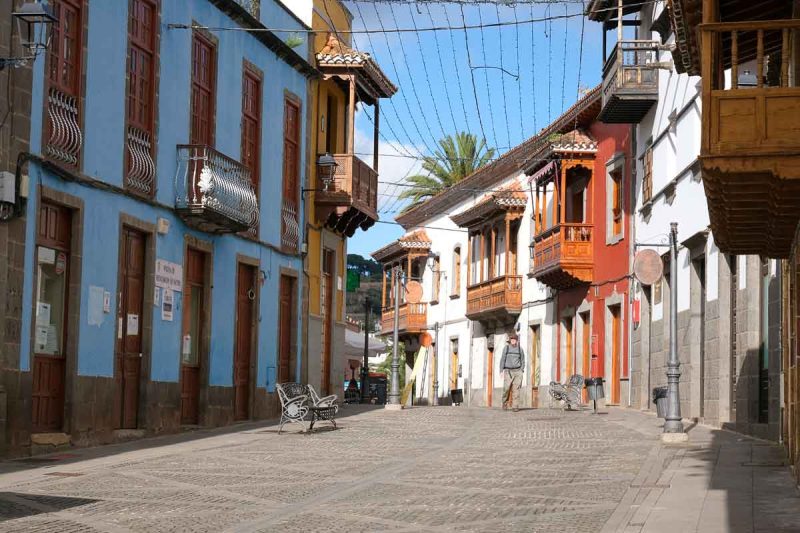
If you love traditional Canarian architecture – and who doesn’t? – then you’ve come to the right town. The pedestrianised Calle Real de la Plaza is lined with excellent examples of buildings with typical wooden balconies and red-tiled roofs.
3. Cistercian Convent

Convent cookies are quite a thing in Spain.
Stop by Teror’s Cistercian Convent, ring the bell and a turntable will reveal what is on offer. Place your euros on the turntable, voice your order and an unseen nun will spin your pastries to you.
The nuns are available for sweet treats between Monday and Saturday, 10 am – 12 pm and 4 – 5 pm. On Sundays, they are there from 10 am until 11.30 am.
4. Plaza Teresa de Bolívar

This small but charming square was built in 1953 as an overspill for the Fiesta del Pino. It was dedicated to Teresa de Bolívar, who was married to the South American revolutionary Simón Bolívar and whose family hailed from Teror.
5. Episcopal Palace

This building was presented to the Canarian bishops by the townspeople in the 18th Century to thank them for their support in building the Basilica. Although part of the Episcopal Palace is still home to the bishop, most of it is given to temporary exhibitions by local artists.
6. Barrio de Arriba

For the best views of Teror, make your way to the Barrio de Arriba (upper district). From here there are wonderful views of the Basilica and the Old Town, especially from the top of the Escalinata de la Cruz.
7. Teror Sunday market
I missed this but if markets are your thing, time your day trip to Teror to coincide with its popular weekly market. It takes every Sunday between 8 am and 2 pm.
There is a firm focus on food, including the local spreadable chorizo sausage, sweet treats and handicrafts.
Places to visit near Terror
After you have explored Teror, you can drive to the viewpoints of Vuelta de los Pájaros and visit the protected region of Pino Santo.
If, like me, you are exploring Gran Canaria on public transport, Arucas or Firgas are easily combined with Teror to make an extremely rewarding day trip from Las Palmas.
How to get there
Bus #216 will take you from Las Palmas de Gran Canaria to Teror in 25 minutes. In 2023, the fare was €2.30. The approach to the town is wonderfully scenic.
If you are making your way from Arucas, jump on bus #215. The journey time is 30 minutes.
The bus will drop you off at the Estación de Guaguas, which is a five-minute walk from Teror Old Town.
You can check bus timetables here.

DISCOVER MORE ABOUT GRAN CANARIA!
- Gran Canaria Solo Travel: Itinerary & Essential Guide
- How to Explore Gran Canaria by Bus
- 10 Amazing Things to See in Las Palmas Old Town in One Day
- Top 10 Things to Do in Puerto de Mogán: Gran Canaria’s Little Venice
- The Ultimate Guide to Agüimes, Gran Canaria: All You Need to Know!
- Top 10 Things to See in Arucas, Gran Canaria: The Ultimate Guide

About Bridget
Bridget Coleman has been a passionate traveller for more than 30 years. She has visited 70+ countries, most as a solo traveller.
Articles on this site reflect her first-hand experiences.
To get in touch, email her at hello@theflashpacker.net or follow her on social media.
